Without project performance tools, your firm may be working inefficiently, costing you time and money, and impacting the quality of your work. Each project has several stakeholders, collaborators, and phases, so it’s natural for teams to need a little help planning and executing their work.
If you continue to work without practice management software, you put your firm at risk of lost time, communication issues, cost overruns, errors and rework, a lack of data and analytics, delays, and an unmotivated team.
By adopting a project management platform, you equip your firm with real-time data that helps you make more informed business decisions, a visualization of project progress, transparency and accountability across the team, and reminders about crucial upcoming tasks and deadlines.
To ease the challenges of planning and monitoring projects, we’ve made it easy to understand the numerous benefits of project tracking software, which features are most impactful, and how to choose the right software for your needs. PM software will help your firm avoid costly mistakes and enable you to improve your project delivery to clients.
Dashboard-based
project management
Empower your team with the right tools to help deliver projects on time and on budget — with easier updates and better quality control via our easy-to-use dashboards.




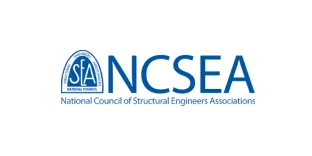
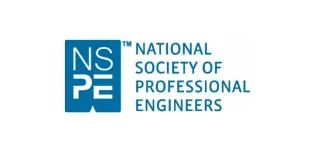
See how BQE CORE can help your firm
Click through our interactive tour below to see how BQE CORE provides back office automation
to power front office insights and make firm management more agile, informed, and data driven.
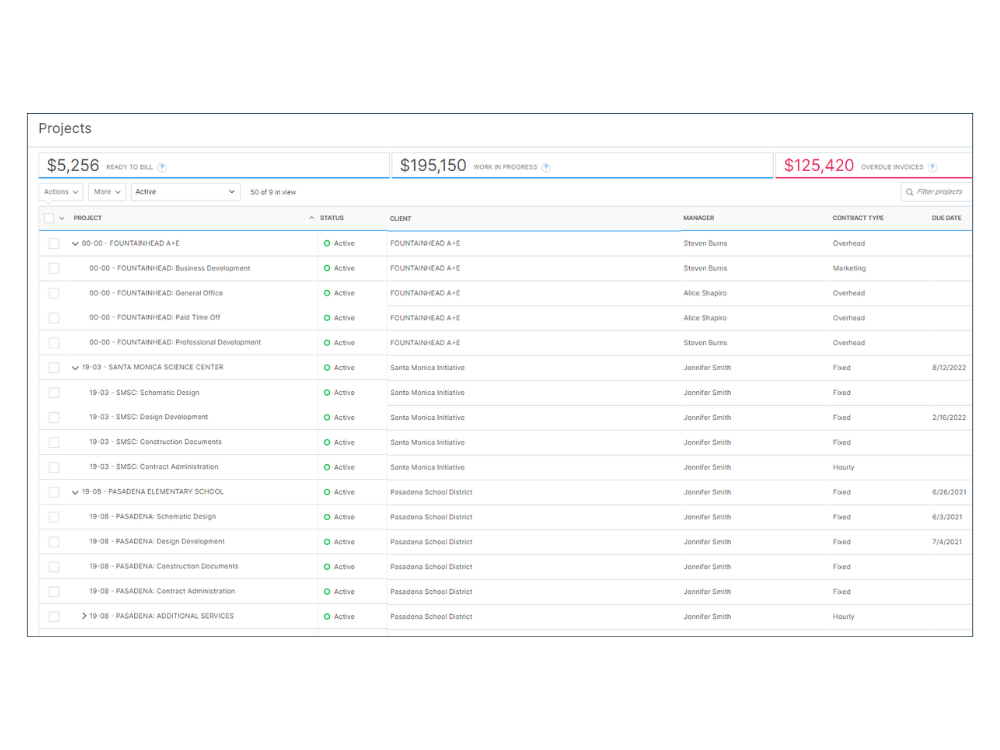
Spend less time on project management, and more time on delivery
Easily connect teams, budgets, and schedules of every project.
Seamlessly manage time, to-do lists, and costs from a single dashboard.
Avoid the hassle and culture of physical reports. Track your team’s project performance and progress through built-in digital reporting.
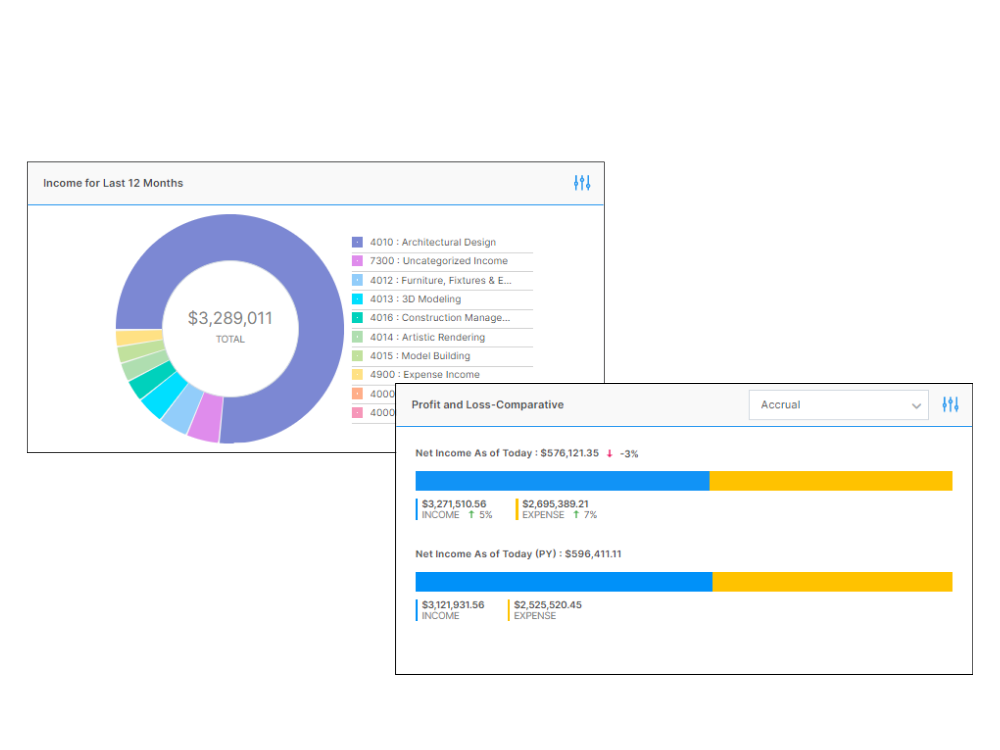
Maximize profit
Measure project profitability and empower project managers to think like business owners with integrated project accounting and management tools
Use real-time insights to keep projects on-time and on budget, with zero surprices.
Understand costs and schedule for each phase of a project with phased billing.
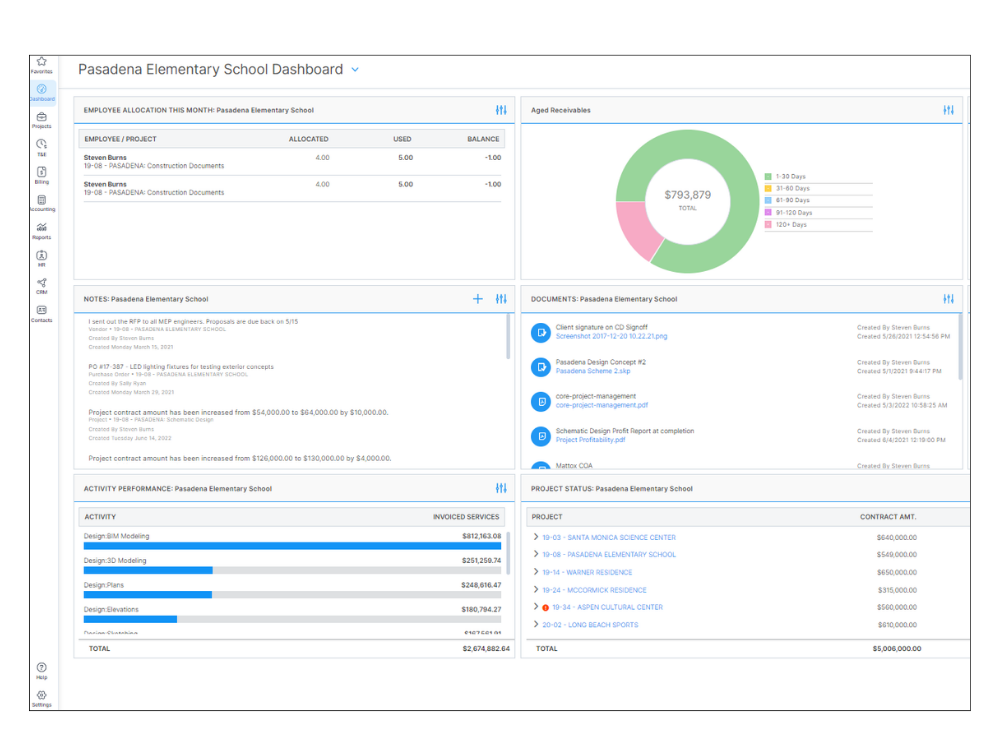
Make more informed decisions in real-time
Automatically calculate current metrics like overhead, GA, fringe, and profitability.
Manage teams, budgets, tasks, time, costs, and schedules in one location.
Optimize team utilization with resource allocation tools and interactive Gantt charts.
Automate project tracking reporting.
Track progress and budget — both from a time and cost perspective — to instantly monitor a project’s pulse and course correct before minor issues become major ones.
Highly ranked & widely acclaimed
Winning is in our business. Over 50,000 users trust BQE's award-winning software to streamline their business processes and increase their profitability potential. Don’t believe us? Book your personalized demo today.

-1.png)
-1.png)



.png)

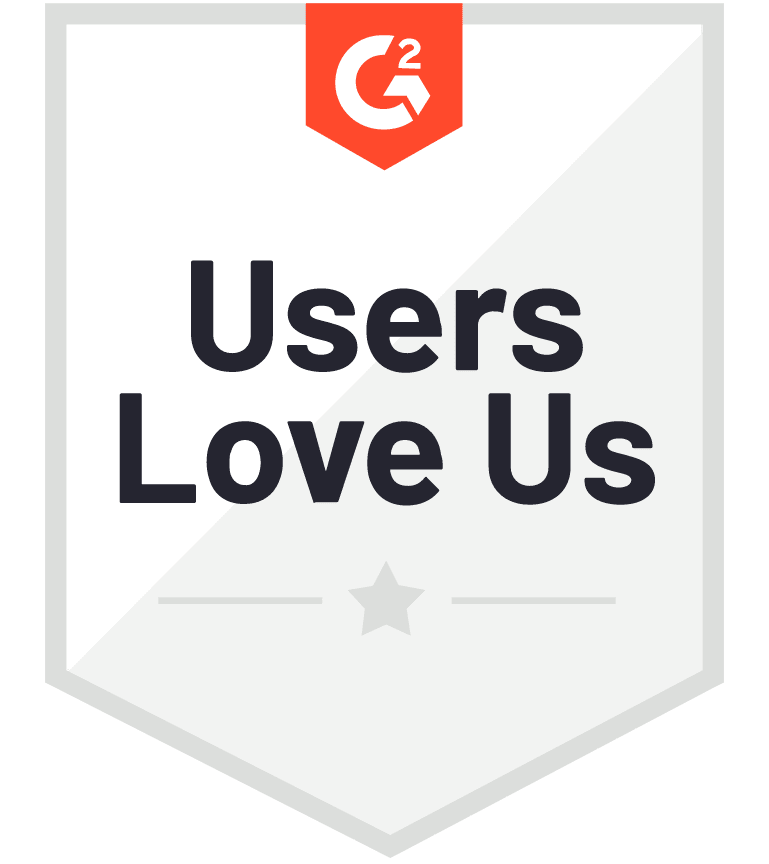
What Our Clients Say
"Dashboards are an amazing quick view of an overall snapshot of what is going on. I love the ability to customize and set up multiple dashboards for Accounting, HR, Project Management, etc. The ability to fine-tune a time period is one of the best features. Time Sheets are easy to use for staff with minimal training."
"Going to BQE CORE was a great change for our firm. We have found that keeping our worked hours and expenses has been much easier for staff, and project management has improved. It still seems that we keep finding great new features. Worth the change."
"We're a small firm that varies in size and BQE CORE allows the flexibility to expand and contract and provide our staff the tools to manage their workflow, work within budgeted fees and time allocation, and track milestones and progress of project delivery. While many simply clock in, they don't monitor their progress and CORE provides a daily snapshot of time management and meeting project schedules, while I was the principal of design can do more of that…design! "
"BQE CORE is used in the company mainly to track time spent working on projects for third-party companies so we can bill them for that time. It's easy to track time with this tool due to its simplicity; it's been a breeze to integrate it with the flow of each employee who needs to use it with minimal effort in training. BQE CORE is a great tool for big teams."
"We use BQE CORE for Project Management, Time & Expense tracking, Accounting and Billing, Human Resources and as a CRM Platform. Being able to input information into one platform for use across many different modules saves time and energy on our administrative staff. All of the data is tracked and displayed in efficient widgets and customizable dashboards. The customized reports are very helpful as well. You can drill down all or only what you want to see. Customer service is responsive and able to sort out issues quickly."
"It is ideal for billable hours companies. It tracks progress extremely efficiently for a company that has multiple ongoing jobs concurrently, and a variety of employees who may just happen to be working on said jobs at once (or at different times during different days and weeks, month to month). This program is flawless."
"We utilize BQE CORE to track hours, manage projects, and organize our work. The ease of use and access we have to monitor our utilization is amazing; the ability to compile reports from time entry memos makes project closeout a breeze. Specifically, BQE CORE is just a massive time saver and the additional widgets allow for monitoring of individual employee metrics (utilization rates, budget, etc.) which has really been an eye-opener."
"I utilize BQE CORE for many Accounts Payable functions. Its streamlined program makes my job so much easier. I've worked with several accounting software over my career. BQE CORE is one of my favorites. It's very easy to use, and will make things so much easier. Looking forward to more upgrades and additional modules."
"BQE CORE is great for all-time tracking and billing tracking. The expense and travel [functions are] also very easy to navigate. The client selection is also very user-friendly, when you type in only one letter every client with that letter populates. BQE CORE offers great customer service as well, any issues, and they are solved immediately."
Start your success journey
We’d love to show you how we can help your firm achieve its full potential. Book your own personalized demo today.

FAQ
Without project performance tools, your firm may be working inefficiently, costing you time and money, and impacting the.
Have questions for us?
Project scheduling software helps you establish a framework to measure progress and communicate it across your project team. Starting each project with a kickoff and scheduling recurring check-ins (ideally weekly) provides built-in time to check in on project progress to see if you’re right on track or falling behind. By keeping an eye on progress, you can adjust as soon as you realize you're behind schedule or over budget.
Using a project management platform helps you track and visualize KPIs, with features like customizable dashboards and analytics reports that you tailor to your firm’s needs. Once you determine the most critical metrics and financials to track, you can set up your project management software to automatically generate reports and send them to project collaborators. This ensures everyone has access to the data they need and is on the same page.
Tools built into PM software, like time and expense tracking, provide data on how productive employees are and how much work goes into a project. These insights allow you to offer any additional training that's needed, optimize your workflows, and plan more accurately for the next project.
Projects rarely go exactly the way we intend. Once a project is in progress, perhaps you discover that you need to make some tweaks, or a client requests changes. It’s best to be transparent with your client about the effect their requests may have on the project’s timeline, budget, or results, to ensure everyone’s on the same page about how to handle changes.
Scope creep occurs when work expands beyond what was planned, including projected time, budget, or labor. It’s very common and can cause projects to fail, but it is avoidable and fixable, especially when using modern project management tools like what’s available from BQE.
To prevent scope creep, you should clearly define a project's scope upfront, know the early signs of scope creep, and have a backup plan or steps to descope. Establishing a framework to help you prioritize and make decisions around the project scope will help you stay on track to hit your targets.
Project planning software helps you avoid scope creep by streamlining your processes and helping you recognize issues early on. It also makes it simpler for you to communicate updates to all project collaborators and stakeholders.








